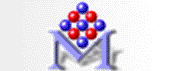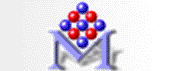|
CrystalMaker Guide
 Opening a saved structure Opening a saved structure
 Building
a new structure Building
a new structure
 Editing atom colours & radii Editing atom colours & radii
 Defining bonds & polyhedra Defining bonds & polyhedra
 Changing the model type Changing the model type
 Plot modes & stereo Plot modes & stereo
 Rotating the structure Rotating the structure
 Setting
a view direction Setting
a view direction
 Changing
range of atoms plotted Changing
range of atoms plotted
 Getting
info about a structure Getting
info about a structure
 Customizing the model's display Customizing the model's display
 Measuring distances & angles Measuring distances & angles
 Manipulating the structure Manipulating the structure
 Working with
molecular crystals Working with
molecular crystals
 Adding annotation & labels Adding annotation & labels
 Printing Printing
 Copying graphics Copying graphics
 Recording
video Recording
video
Getting More Help
Balloon Help is available for
all menu items, and most toolbar buttons. To display balloon
help, select the Show Balloons command from the Help menu (MacOS8)
or the "?" menu (System 7), then point at the menu
item or toolbar button with the mouse pointer.
For toolbars, the "Tool
Tips" function allows you to display information about a
tool's function by pausing with the mouse pointer over a toolbar
button.
|